Laptop Charging Port Repair on Bay Pkwy, Brooklyn
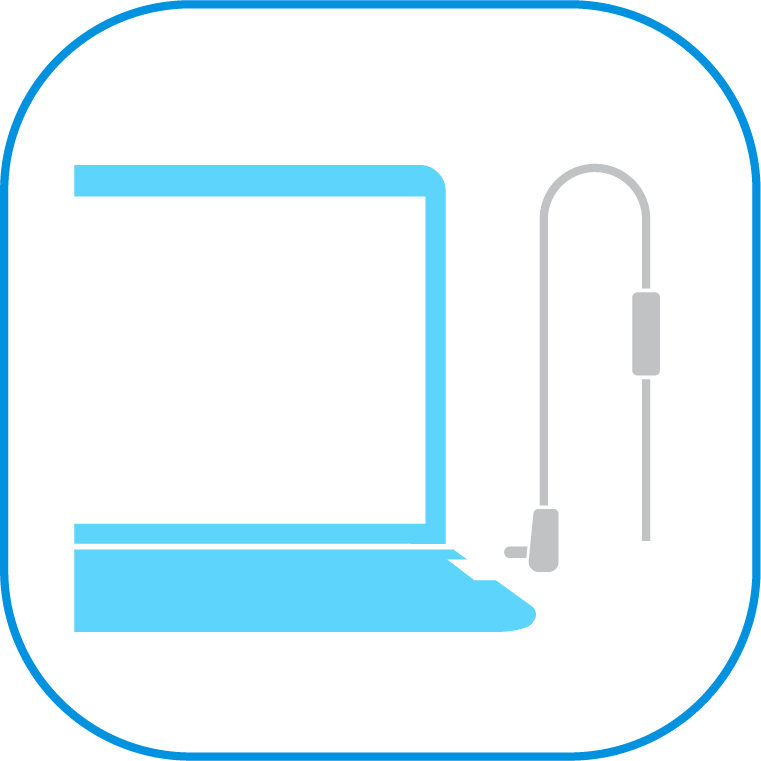
Ask RepairsBay for Repair
The charging port is the most vulnerable part of any laptop. It can fail at the slightest physical impact. The only way to fix it is to contact the service center.
QUALIFIED LAPTOP CHARGING PORT REPAIR
There are some good reasons to seek expert technician help when your laptop’s charging port is faulty:
- Professional assistance. If you are uncertain about any step or lack the necessary tools, it’s recommended to someone familiar with all of that.
- Replacement parts. If the charging port is severely damaged and cannot be repaired, you better ensure access to compatible replacement parts. At Repairs Bay, we use only genuine parts, for example.
- Warranty concerns. Opening the laptop and attempting repairs yourself might worsen the situation. Consider this if you value your current laptop and wish it to be in good working order for as long as possible. Our service center provides a warranty for both work and parts.
Remember that laptop designs vary, and the specifics of the repair process may differ based on the model.
service details
ENTRUST THE REPLACEMENT OF THE LAPTOP CHARGING PORT TO US
The primary objective of the Repairs Bay Service Center is to deliver the utmost quality service to our customers. Therefore, we strictly observe a few rules:
- We work in the shortest possible time.
- Diagnostics is free.
- Only original spare parts.
- Full protection of the personal data of clients.
If you have questions about laptop charging port replacement, you can always contact us by phone or visit the service center in Brooklyn.
LAPTOP CHARGING PORT FIXING PROCESS
First, it is important to have a clean and well-lit workspace. We use anti-static mats and wrist straps to prevent static electricity damage to sensitive components. Since everything is already in place, and the device is disconnected from any power source, our specialist disassembles it.
The charging port on the motherboard is typically a small, rectangular component with soldered connections – at this point, it is examined for any visible physical damage (bent pins, loose connections, burnt areas, etc). If there’s any additional visible damage, you’ll be notified for later repair.
Our pros use a multimeter to test the continuity between the power jack and the motherboard. Lack of continuity may indicate a break in the connection.
The charging port is then either replaced or re-soldered.
- Replacing is due if the charging port is physically damaged or cannot be repaired. In such a case it is desoldered from the motherboard.
- Re-soldering works if the issue is a loose connection or a broken solder joint. We carefully re-solder the connections after cleaning the old solder.
Then our pros check for loose connections, reassemble the laptop, and test the charging port with a known-good charger. There must be no signs of overheating or abnormal behavior.
After the repair, we ensure that the laptop’s firmware and drivers are up to date.
Despite being a process that demands knowledge and experience, the process isn’t expensive: laptop charging port repair cost normally starts at 80$. It takes about 1 hour or less, and you’re reunited with your device!
FAQ
What happens if your charging port is damaged?
If your laptop’s charging port is damaged, it can lead to a variety of issues that impact the device’s power supply and functionality. Some consequences of a damaged laptop charging port are pretty common:
- Inability to charge. If the port is physically damaged or has broken connections, the power from the charger may not reach the laptop’s battery or the internal power circuitry.
- Reduced battery life. Over time, this can result in the laptop being usable only for short durations before requiring recharging.
- Overheating. The laptop’s power management system may struggle to regulate power flow, resulting in increased heat generation.
- Flickering or dimming screen. You are quite likely to experience this if the laptop is operating solely on battery power.
The assistance of a professional technician will come in handy, especially if you are not comfortable with DIY repairs.
How can I charge my laptop with a broken charging port?
Sometimes the cause of charging problems lies in the power supply. This may be a damaged plug or wire, or the unit itself may not work. Then the problem is quite easy to solve. You just need to change the charger. In any case, we advise you to bring your laptop to the workshop along with the power supply.
If the charging port is damaged, do not try to charge the gadget. Otherwise, a short circuit may occur and you will have to restore the charging unit and the motherboard. Take your laptop to a service center right away.
Can a laptop charging port be fixed?
Yes, a laptop charging port can often be fixed – depending on the nature and extent of the damage. A skilled technician can disassemble the laptop, assess the condition of the charging port, and either re-solder the existing connection or replace the port if necessary. Therefore, immediately contact professionals who can perform high-quality micro soldering, which is necessary during laptop charging port repair.
Is it expensive to fix a charging port?
Prices for repair work depend on the laptop model (the charging port can be soldered into the motherboard or made as a separate module) and the cost of the connector itself. We inform the client of the exact price after a free diagnostic of the gadget.
repair estimate
| Service Name | Estimated Price (from) | Warranty | Time |
| Laptop Charging Port Replacement or Repair | $80 | 30 days | 1 hr |

