Laptop Fan Repair
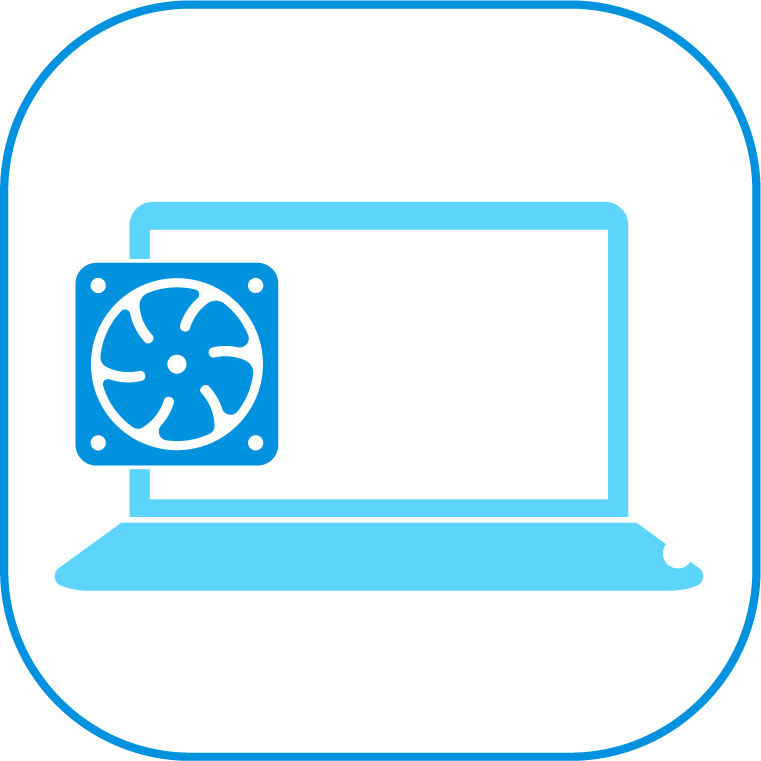
A fan repair not only cools your device down but breathes new life into your computing experience. Give your laptop a breath of fresh air! If you have to deal with overheating woes and lowered performance – get the fan checked and repaired!
ENTRUST THE LAPTOP FAN REPAIR TO US
Have you noticed malfunctions in the laptop fan? Seeking professional assistance for laptop fan repair ensures that the job is done accurately, using quality components, and comes with added benefits such as warranties and expert advice. Contact the Repairs Bay service center for assistance! You’ll get:
- Free consultation before and after repair
- Repair warranty
- Daily maintenance
Our office is in Brooklyn, NYC. You can come to us without an appointment. But if you are located far from NYC, you can send us your broken gadget by mail.
QUALIFIED LAPTOP FAN REPAIR SERVICE
The fan in your laptop helps keep it cool by dissipating heat generated during use. If the fan is not working properly, your laptop can get too hot, leading to performance problems or even damage to internal components. Thus you may need laptop fan repair for several main reasons:
- When your laptop overheats, it can slow down or even shut down unexpectedly. If you notice your laptop running more slowly than usual or frequently shutting down a faulty fan could be the culprit.
- Unusual and loud noises, like grinding or whirring sounds, coming from your laptop could indicate an issue with the fan. This might be caused by a damaged or misaligned fan blade.
- If your laptop freezes or crashes frequently, it might be due to overheating. A malfunctioning fan can’t effectively cool the internal components, leading to instability.
- Some laptops may display error messages related to cooling or fan issues. If you see such messages, it’s a clear indication that there’s a problem with the fan.
- If you physically see damage to the fan or if it’s not spinning when your laptop is powered on, it’s a sign that it needs attention.
Timely cleaning of the fan can extend its service life, but preventive maintenance and repair must be done by professional repairmen.
Can a laptop fan be repaired?
Yes, a laptop fan can often be repaired. If the fan is making loud noises, not spinning, or causing overheating, it may be due to dust accumulation or a damaged bearing. A good technician can clean the fan to remove dust or replace a faulty bearing, restoring proper functionality. However, if the damage is severe or the fan motor is beyond repair, a replacement may be necessary.
Contact a reliable service center that will perform a high-quality laptop fan repair and completely restore your gadget.
Is it worth replacing the laptop fan?
Very often, laptops stop working due to overheating of their components. These gadgets are very compact and all internal parts are located close to each other. That is why the cooling system plays a very important role in laptops. When a fan fails or stops functioning properly, the entire device suffers.
So, if you don’t want your laptop to get a lot of damage, you need to clean or repair the fan in time. It’s worth it.
How do I know if my laptop fan is broken?
If you suspect an issue with your laptop fan, several signs may indicate it is not functioning properly. Here are some common indicators:
- Loud or unusual noises
- Performance issues.
- Overheating may even heat the bottom of the device.
- The fan not spinning when the device is running.
- Error messages related to cooling or fan issues.
- Inconsistent fan speed.
- System monitoring software alerts.
- Fan blades are visibly bent or obstructed.
For any of these situations, you can always contact Repairs Bay. We guarantee you quality and fast laptop fan repair.
How do I fix the fan problem on my laptop?
We strongly advise you to clean and maintain your laptop about once a year, depending on the intensity of use of the device. The more often and actively the laptop is used, the more often cleaning is needed:
- Turn off your laptop and unplug it.
- If possible, remove the laptop battery.
- Look for the vents where hot air comes out and gently blow compressed air into those vents to remove dust. Hold the fan blades still with a toothpick to prevent them from spinning while you clean.
Do not forget that if the device is used on soft surfaces (for example, on a sofa or an armchair), cleaning should be carried out more often, as dust and dirt get inside the laptop to a greater extent.
Check the software:
- Download a simple system monitoring program like HWMonitor.
- Check the temperature of your laptop components. If it’s unusually high, it might indicate a problem.
- Make sure your laptop’s operating system and drivers are up to date. You can usually find updates on the laptop manufacturer’s website.
If you’re unsure or if you can do it, seek professional help to avoid potential additional damage during DIY laptop fan repair.
| Service Name | Estimated Price (from) | Warranty | Time |
| Laptop Fan Repair | $100.00 | 30 days | 30 min |
| Laptop Dust Cleaning + Thermal past change | $75.00 | 30 days | 30 min |

