Laptop Water Damage Repair on Bay Pkwy, Brooklyn
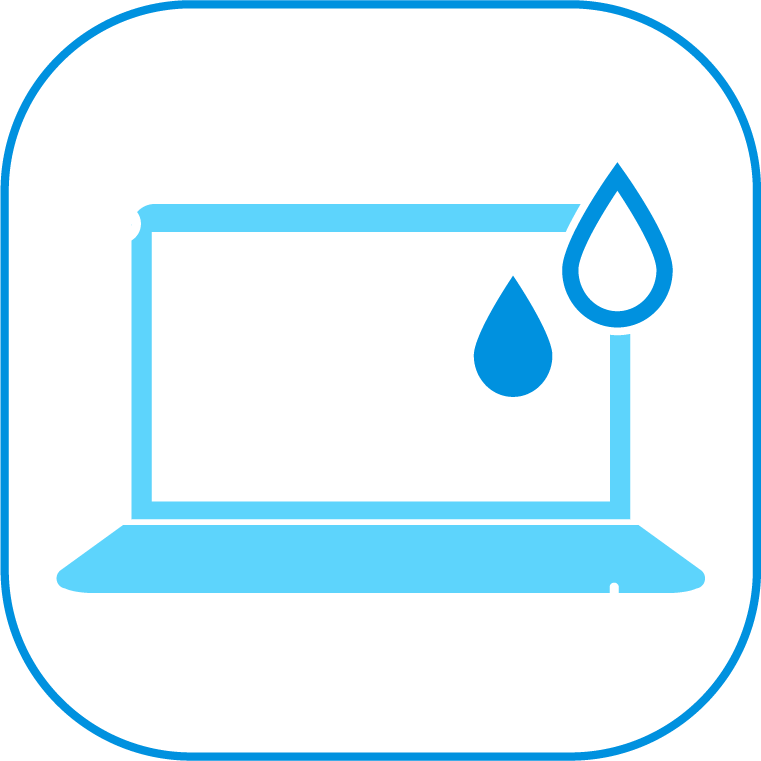
Ask RepairsBay for Repair
Go to the service center immediately! This is the best thing you can do if you have spilled liquid on your laptop. The faster you take the gadget for repair, the less damage it will have.
LAPTOP WATER DAMAGE REPAIR WITH US
Water damage can be very extensive. Moisture quickly spreads inside the case, causing oxidation. To eliminate such consequences, you need the help of Repairs Bay.
- 10+ years of experience
- Professional equipment
- Only original spare parts
- 1-month warranty
You do not need an appointment to visit us. Just bring your laptop to save it!
AFFORDABLE LAPTOP WATER DAMAGE REPAIR COST
The cost of the laptop water damage repair depends on several factors:
- The number of damaged components.
- Cost of damaged components.
- The scope of the work required.
For example, general water damage cleaning costs $150. However, if micro soldering and replacement of a large number of parts are required, the service cost will increase. Therefore, our engineers carry out diagnostics and inform customers of the laptop water damage repair cost.
service details
LAPTOP WATER DAMAGE REPAIR PROCESS
Our technicians follow a specific process to repair laptops that have suffered water damage. Here’s an overview of the steps they typically take:
Assessment
We examine the external components for visible signs of water damage. Normally, the laptop is disassembled to assess the extent of the damage within.
Drying
The device is usually already disconnected from the power source, thus we just remove the battery and unplug any peripherals.
Cleaning
Internal components must be clean, and any residue or corrosion has to be removed. Technicians closely examine components for signs of corrosion – those are cleaned or, if the situation demands so – replaced. Sometimes it has to be done: any irreparably damaged components, such as the motherboard, keyboard, or other circuits, should be replaced with new, functional ones.
Testing
After cleaning and component replacement, the laptop is reassembled. The assigned pro powers on the device and conducts thorough functional tests, checking the display, keyboard, touchpad, and other parts.
WHY REPAIR WATER DAMAGE
Investing in the repair of a water-damaged laptop can have several potential advantages. You are likely to benefit from such a choice because:
- It is often more cost-effective than purchasing a new device. Replacing a laptop can be a significant expense, and repair costs may be a fraction of the cost of a new device.
- Repairing the laptop can lead to full recovery of your data. This can be crucial if the laptop contains important files, documents, or personal data that were not backed up.
- Repairing and continuing to use an existing laptop is more environmentally friendly than disposing of it and buying a new one. It helps reduce electronic waste and promotes sustainability.
- Your repaired laptop retains all the personalized settings, software installations, and configurations. Setting up a new laptop involves reinstalling applications and customizing settings, which can be time-consuming.
Make sure to quickly contact our team and get the issue addressed ASAP. Laptop water damage repair is a kind of issue to not hesitate about.
FAQ
Can a laptop with water damage be repaired?
We will be able to answer this question only after we open the laptop case and see the extent of the damage.
Here are some factors that may affect the situation:
- The amount of liquid that got inside the case
- Type of liquid (the content of sugar, minerals, and other impurities)
- The first steps to save the laptop and how to dry it before the gadget was delivered to the service center
- The amount of time that passed after the incident and before the laptop was delivered to the service center, etc.
In such situations, it is very important to react correctly – immediately turn off the laptop, turn it over and dry it, and take it to a service center as soon as possible. This way you minimize damage.
Keep in mind that delay will lead to more serious problems. Components will oxidize and may be damaged. But do not try to open the laptop case yourself! Your hope that you will dry and clean the gadget can lead to irreparable consequences.
How much does it cost to repair the laptop water damage?
When the damage is small, it is enough to clean the laptop. At Repairs Bay, this service costs $150. However, if the liquid has damaged the matrix and other important components, the laptop water damage repair cost will be higher.
We recommend that you contact specialists immediately after the incident to reduce the risks. This will help to avoid too much damage to the components and stop the chemical reactions in the laptop in time.
When Repairs Bay engineers open the case of the gadget, they will be able to diagnose and assess the extent of the damage. We will determine how much liquid has entered the laptop and what work is required to clean and restore the laptop. After that, we will discuss with you the cost of the laptop water damage repair and only after your consent, we will begin the repair.
Is water damage on a laptop permanent?
Water damage to a laptop can be serious, but whether it is permanent depends on several factors, including:
- the extent of the damage
- the type of liquid involved
- how quickly the issue is addressed
- drying process
- professional assessment
In many cases, water damage can be repaired, especially if the liquid exposure is limited and the proper steps are taken promptly. For example, you can turn to Repairs Bay, which has modern diagnostic equipment, a good technical base, and experienced engineers. Our technicians can disassemble the laptop, assess the damage, and perform all the necessary repairs.
What does laptop water damage look like?
Laptop water damage symptoms can differ based on the extent of the mentioned damage and which components are affected. Here are some common signs of laptop water damage:
- Immediate shutdown upon contact with water or shortly afterward.
- Non-responsive behavior after exposure to water, with buttons, keys, or the touchpad not working. The screen may also go black or display unusual patterns.
- Unusual noises such as buzzing, crackling, or popping sounds. This could indicate a short circuit or damage to internal components.
- Display, keyboard, or battery issues.
- Overheating.
- Corrosion on internal components.
The most dangerous thing is if the spilled liquid penetrates the motherboard, which is located behind the keyboard, and the laptop is turned on. In this case, disaster is inevitable.
The type of liquid can play a role. The higher the content of sugar and salts in the liquid, the more aggressively it acts on the components of the laptop. Worst of all for a laptop are sugary drinks, hot coffee, and milk. Gadgets suffer the least from pure water and alcohol-containing products.
repair estimate
| Service Name | Estimated Price | Warranty | Time |
| Laptop Water Damage Cleaning | 250/h | n/a | up to 1 h |

