MacBook water damage repair on Bay Pkwy, Brooklyn
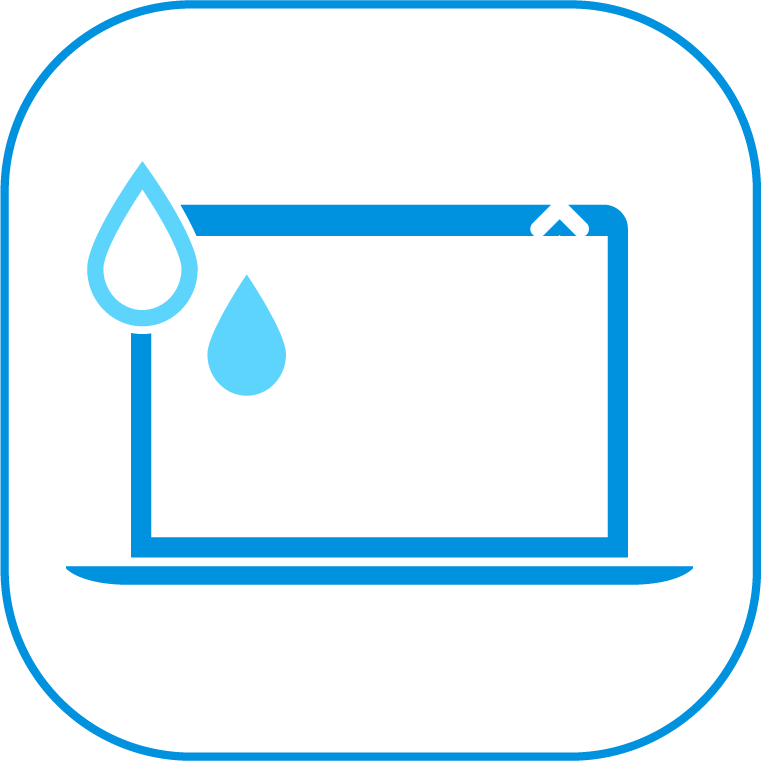
Ask RepairsBay for Repair
If liquid gets into your MacBook, do not think that everything will dry out and the problem will be solved by itself. Take your laptop to Repairs Bay immediately so our engineers can save it!
Is it possible to fix a MacBook filled with liquid?
Whether you can repair a water-damaged MacBook depends on several factors.
For example, amount and type of liquid that got inside the MacBook. The more liquid and aggressive it is, the more likely it is to cause harm.
Second: Speed of response. The sooner you turn off your MacBook and take it to a service center, the less likely it is to fail.
Finally: Type and severity of damage. In some cases, it may be necessary to completely replace the motherboard or other components.
In most cases, a MacBook damaged by water can be repaired and we are ready to do everything for this.
service details
How to fix MacBook water damage?
If you spill liquid on your MacBook, it is important to act quickly to minimize damage. Here are the steps to take first:
- Immediately turn off your MacBook.
- Disconnect all cables and accessories.
- Flip your MacBook upside down.
It is important to act quickly. The sooner you bring it to our service center, the less damage your MacBook will suffer.
How long will it take to repair a water-damaged MacBook?
In most cases, repairing a waterlogged MacBook takes anywhere from one day of hours to several days. If it’s just pure water, you’ll likely be able to get your MacBook back in a day, but if it’s cola, tea, etc., and it’s been a few days, there could be serious damage and repairs might take a little longer.
What spare parts do you use for repairs?
We use high-quality spare parts from trusted suppliers. Because we test them thoroughly before installation, you can be sure they will perform like new.
MacBook water damage repair cost
Factors that may impact the price of repairing a water-damaged MacBook include:
- The extent of the damage
- The particular model of MacBook
- The expense of replacement components
Therefore, we will be able to tell you the amount of repairs when we carry out diagnostics, which, by the way, are free.
- MacBook Screen Replacement
- MacBook Charging Port Repair
- MacBook Hinge Repair
- MacBook Water Damage Repair
- MacBook Keyboard Replacement
- MacBook Fan Replacement
- MacBook SSD Upgrade
- MacBook Memory Upgrade
- MacBook Battery Replacement
- Apple Virus Removal
- macOS Reinstall
- MacBook Cleaning
FAQ
Can a MacBook with water damage be repaired?
A water-damaged MacBook can be repaired in most cases. The extent of damage depends on several factors:
-how much liquid got on the motherboard;
-how quickly did you turn off the laptop;
-how quickly you came to the service center.
If you turn off your MacBook immediately after the incident and do not turn it back on, you will save the gadget from more severe damage. Even if it seems to you that the laptop is already dry, do not check it until you receive recommendations from the service center.
Liquid spill repair includes complete disassembly of the MacBook, cleaning, repairing or replacing the keyboard, screen, hard drive, battery, speakers, motherboard, and any other affected components.
When work is done, Repairs Bay`s engineers will test and return your laptop to you in working condition.
How much does Apple charge for water damage?
First, let’s clarify that the MacBook’s one-year warranty does not cover water or liquid damage. This means that in any case, you will have to pay out of pocket for the restoration of the laptop.
Secondly, the cost of repairs at Apple can be very different. The price depends on the degree of damage and the model of the MacBook and can reach a very high level. Also, you will most likely have to pay separately for diagnostics.
You can save money by contacting the Repairs Bay Service Center for assistance. We carry out diagnostics for free, immediately report the entire cost of repairs and restore laptops as soon as possible.
Does putting MacBook in rice work?
In short, don’t do it!
Now let’s discuss this in more detail. So, there is an opinion that if you put a gadget with water damage in rice, it will save the situation, since the rice will absorb moisture.
Without a doubt, rice can absorb a large amount of liquid. But try to imagine the whole process. Let’s say you put a damaged laptop in fig. If even a little moisture gets on the grains, they will begin to swell and become sticky. They can get into the USB port and charging port and get stuck there. Or they can stick to the keys. What if the soft grain breaks and the particles get inside the case? None of these options sounds good.
Plus, while you’re hoping rice will save your laptop, the moisture inside the case continues to be destructive. Delays and waiting are very dangerous here.
Therefore, do not rely on the magical effect of rice, but immediately contact the service center for help.
repair estimate
| Service Name | Estimated Price | Warranty | Time |
| Water Damage Cleaning | $175 | no warranty, if no fix – no charge | 1 hr |

